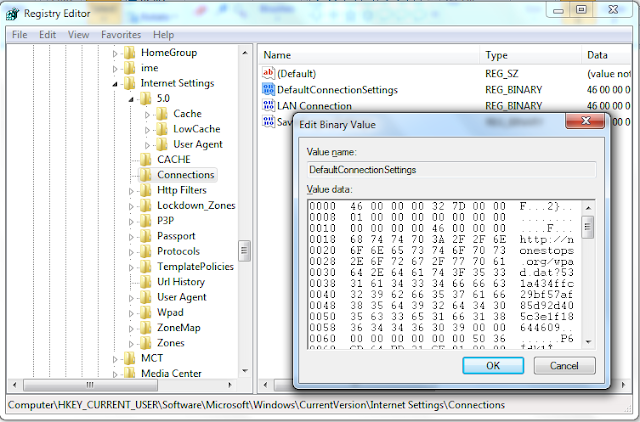How to remove annoying malware
Keywords: liveadexchange.com removal, get.easyvpn.biz removal, smartnewtab.com removal, cpmofferconvert.com removal, trk.servedbytrackingdesk.com removal, nonestops.org removal
Problem
Web browser randomly (almost on every mouse click) being redirected to a different site. When infected with this mal(ad)ware, advertising banners are injected with advertisement hyperlinks, browser popups appear which recommend fake updates, AdBlocker(plus) or other addons does not work.Took me a while (~an hour) but finally nailed it.
Quick steps (if in a hurry, and tired of looking around!)
- Start-->run-->Regedit (admin mode)
- File menu-->Edit-->Find
- Find what: nonestops.org
- Look at (checkbox): Data
- Click on Find next button (or F3)
- Delete whatever you find; I found 4/5 locations.
Interesting detail
- Its hidden in hex so you wouldn’t really (usually) look at that.
- Keys to look at:
- DefaultConnectionSettings,
- SavedLegacySettings
- Folder: ManualProxies
- AutoConfigProxy
- AutoConfigUrl
- Value: 0http://nonestops.org/wpad.dat?531a434ffc29bf57af85d92d405c3e1f18644609 (Did you notice, that url starts with a zero?)
- Popular redirects
- a. liveadexchange.com
- b. http://get.easyvpn. biz/jdmnXmaN8QM%2Bkr1eeMy/JnzjvCMv8eo%3D
- c. http://www.smartnewtab. com/watch?key=0cdb16b7667982280fbb05007a35eb39
- d. http://cpmofferconvert. com/out?zoneId=968177&htatb=1
- e. http://trk.servedbytrackingdesk. om/579722c14a90a4640e4b6e7d/go?t=01580d5b47e8088f01000001&u=http%3A%2F%2Fcopybinary.com%2F%3Fclickid%3D01580d5b47e8088f01000001
Screenshots:
Have a happy day!